Reporting A Challenge
From time to time, a Challenge is created in MapRoulette that is poorly designed. The instructions may be unclear or even tell mappers to ‘fix’ the map in a way that goes against OSM best practices and conventions. Bad Challenges have no place in MapRoulette and we want you to be confident that we will deal with them if we need to.
This page describes the steps you can take to resolve an issue with a MapRoulette Challenge. This process is a lot like the process you would follow when you notice a questionable edit in OSM made outside of MapRoulette.
1. Contact the Challenge owner
The first step is to contact the owner of the Challenge and explain the issue you encountered to them. Most of the time, you can have a constructive dialog with the owner and resolve the issue with them. Remember to assume good intent on the part of the Challenge owner and be respectful in your language.
To contact the owner, go to any task in the Challenge and click on the three dot menu next to the Challenge name.
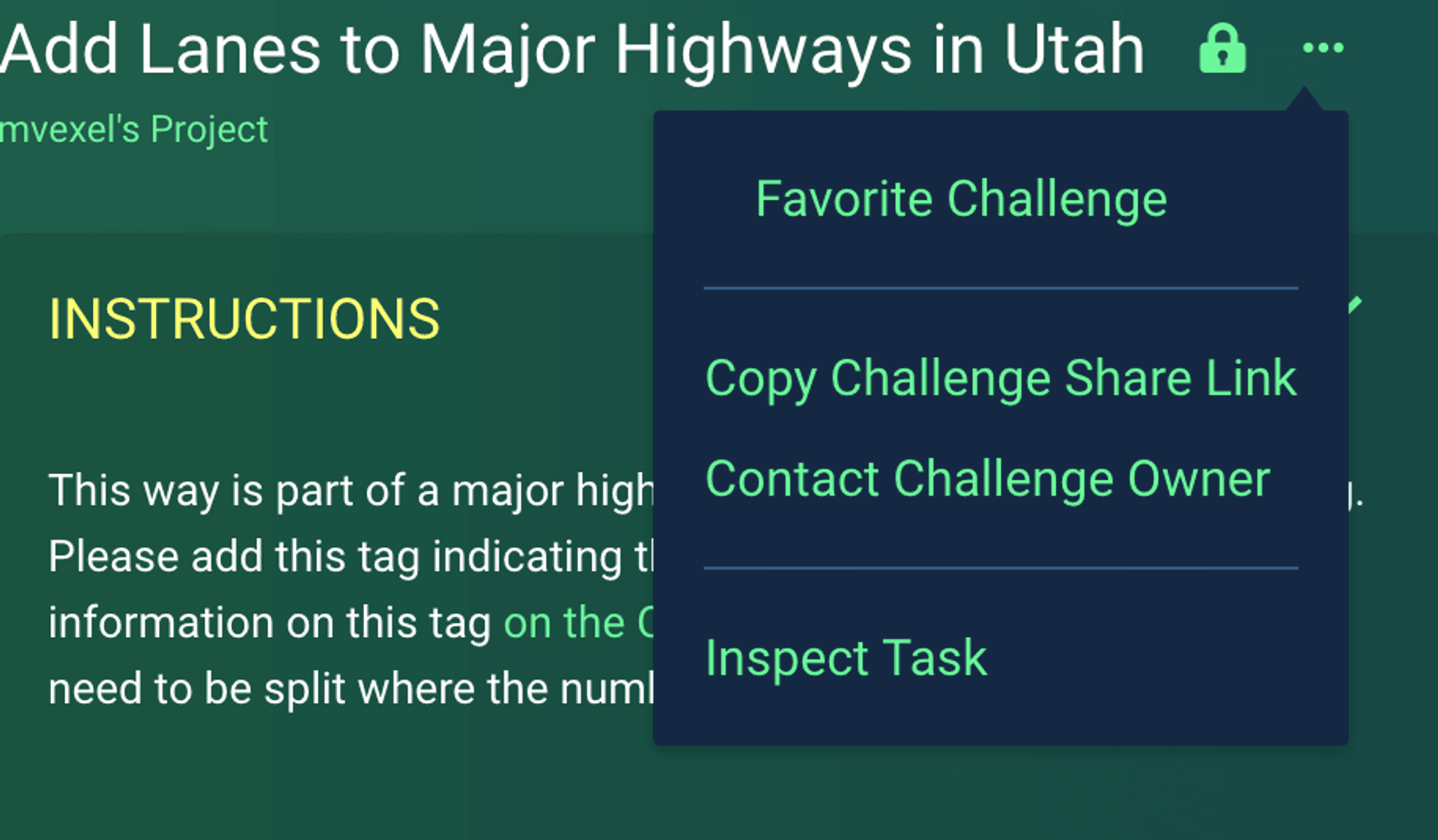
In the dropdown menu, select ‘Contact Challenge Owner’. MapRoulette will then look up the OSM user who created the Challenge, and the link changes to ‘Message [user] through OSM’:
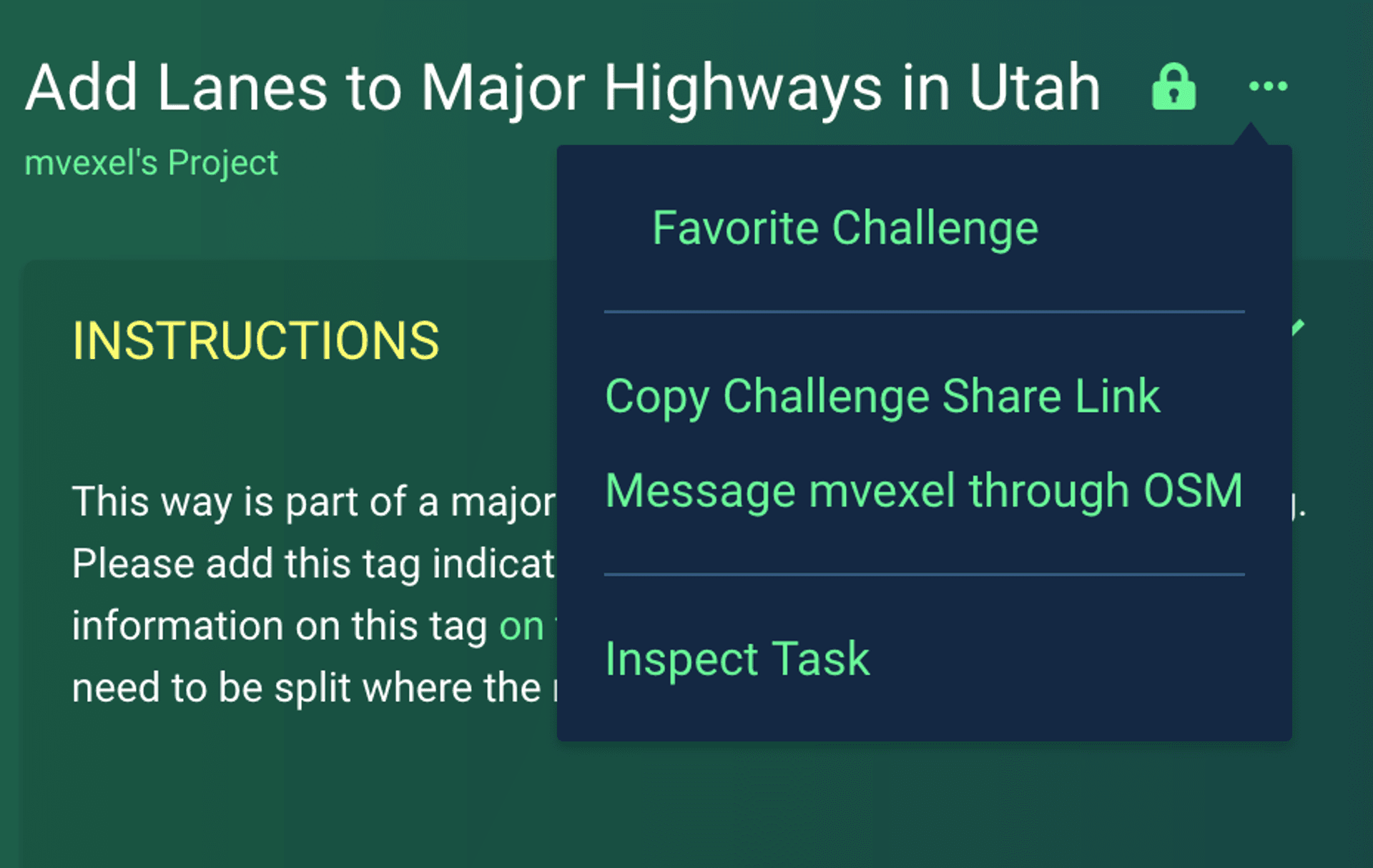
Clicking on that item will take you to OSM’s native messaging interface, where you can send the Challenge owner a message. The discussion will flow through the OSM messaging system from there on.
If you can’t come to an agreement on how to proceed, the next step is to get in touch with us.
2. Comment on the Challenge
You can raise awareness of a concern or item for a specific challenge using Challenge Comments. This feature not only helps create dialogue with the Challenge owner but all interested mappers wanting to assist.
3. Challenge Flagging
If reaching out to the challenge owner is proving unsuccessful, and there is continued concern of a challenge’s integrity, please use the Challenge Flagging feature.
4. Contact us via email
If the Challenge owner does not respond in a reasonable time, or you can’t come to an agreement on how to proceed, please get in touch with us by sending an email to [email protected]. Please include a link to the offending Challenge in your message, along with a short summary of the issue you encountered and what you have done to try and resolve it. We will then work directly with you and the Challenge owner (if we can reach them) to work it out.
We hope that with this, we have defined a clear and unambiguous process to deal with Challenges that lead to bad edits in OSM. Thanks for helping to keep MapRoulette a great place to find interesting tasks to help improve OSM!