Notifications and Email
You can now get notified of events in MapRoulette that may be important to you. The notifications will show up in the new Inbox that you can find in the user dropdown menu. If you have new notifications, there will be a red dot:
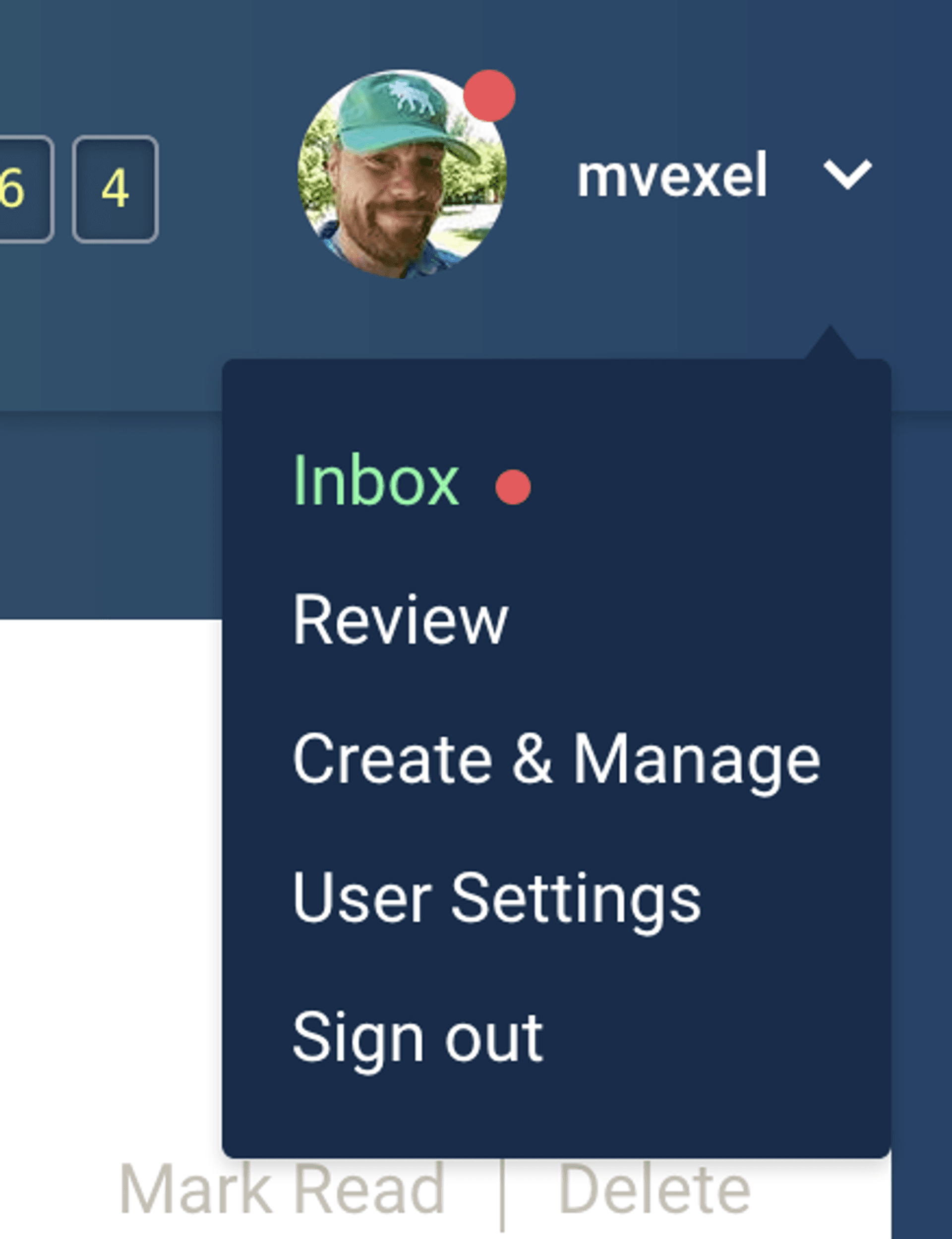
Currently, MapRoulette will notify you about the following things:
- System messages — important MapRoulette system events, like planned downtime. These will be very infrequent.
- Mentions — Be notified when someone mentions you in a comment.
- Accepted — Be notified when one of your tasks was reviewed and accepted.
- Rejected — Be notified when one of your tasks was reviewed and the reviewer asked you to revise the work.
- Revised — Be notified when one of your tasks was reviewed and accepted, but the reviewer made some OSM edits.
You can set individual notification preferences for each of these in your User Settings. There are four notification levels:
- Ignore — no notification whatsoever
- Receive but do not email — you will see the notification in your MapRoulette Inbox, but no emails are sent
- Receive and email immediately — you will see the notification in your MapRoulette Inbox, and an email will be sent to the address in your User Profile as the event happens
- Receive and email daily — you will see the notification in your MapRoulette Inbox, and the notification will be added to a daily email digest that will be sent to the address in your User Profile
Right now, MapRoulette does not require email validation, so please make sure that the email address you enter is valid and yours.