Projects and Project Managers
MapRoulette provides lots of project and team tooling for users to collaberate. One feature that assists with this is the Project Managers widget in the Project overview page.
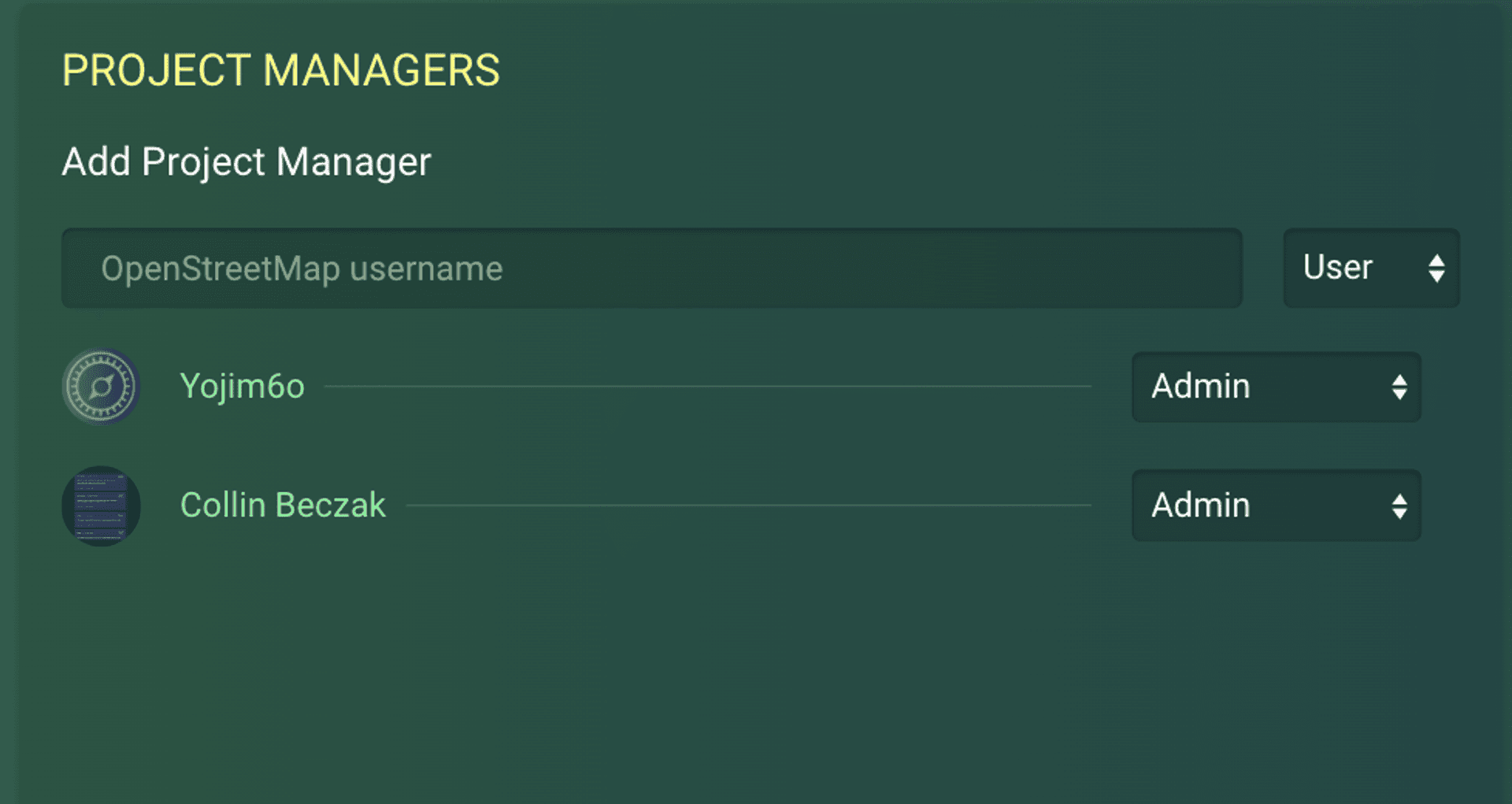
Here, the creator of a project can designate other users or teams to manage the project or even take a project over.
Adding a user or team
Simply use the search box to find a user by their OpenStreetMap username. You can also assign a team. More about teams here
Assigning a user priviledges
Users can be assigned various roles in the project
Read - A user will be able to view the project overview page and the challenges under the project
Write - A user will be able to assist with managing of existing challenges and their statuses
Admin - A user will be have complete access to managing, editing, or deleting a project. Users will also be able to remove other managers or change their priviledges.
Removing a user or team
An Admin has the ability to remove a user or team from the project.

Removing an admin
A project always requires at least one admin, so once another user is assigned Admin, other admins will be able to be demoted.