Virtual Challenges
The core of MapRoulette’s fuctionality revolves around the concept of a ‘Roulette’ wheel. The wheel spins and you get a random task! What is nice about this is that you get to improve the map all over the world, and see what the map looks like in faraway places.
But what if you want to focus on improving one specific area? MapRoulette makes this possible too, with Virtual Challenges.
A Virtual Challenge is a Challenge that consists of a custom group of Tasks in a small area. You can create a Virtual Challenge quickly and easily yourself, based on the Tasks that are already in MapRoulette. Here’s how you go about this.
First navigate the map to show the area you are interested in by. If you zoom in far enough, you will see individual tasks appear on the map.

You can apply filters to further narrow down the amount of Tasks. For example, you could add a filter to only work on Easy tasks.
Once you’re satisfied, you select the ‘Lasso’ button on the right side of the map, and draw a circle around the area of tasks you want to have in your virtual challenge. Then, MapRoulette will ask you to give you new Virtual Challenge a name.
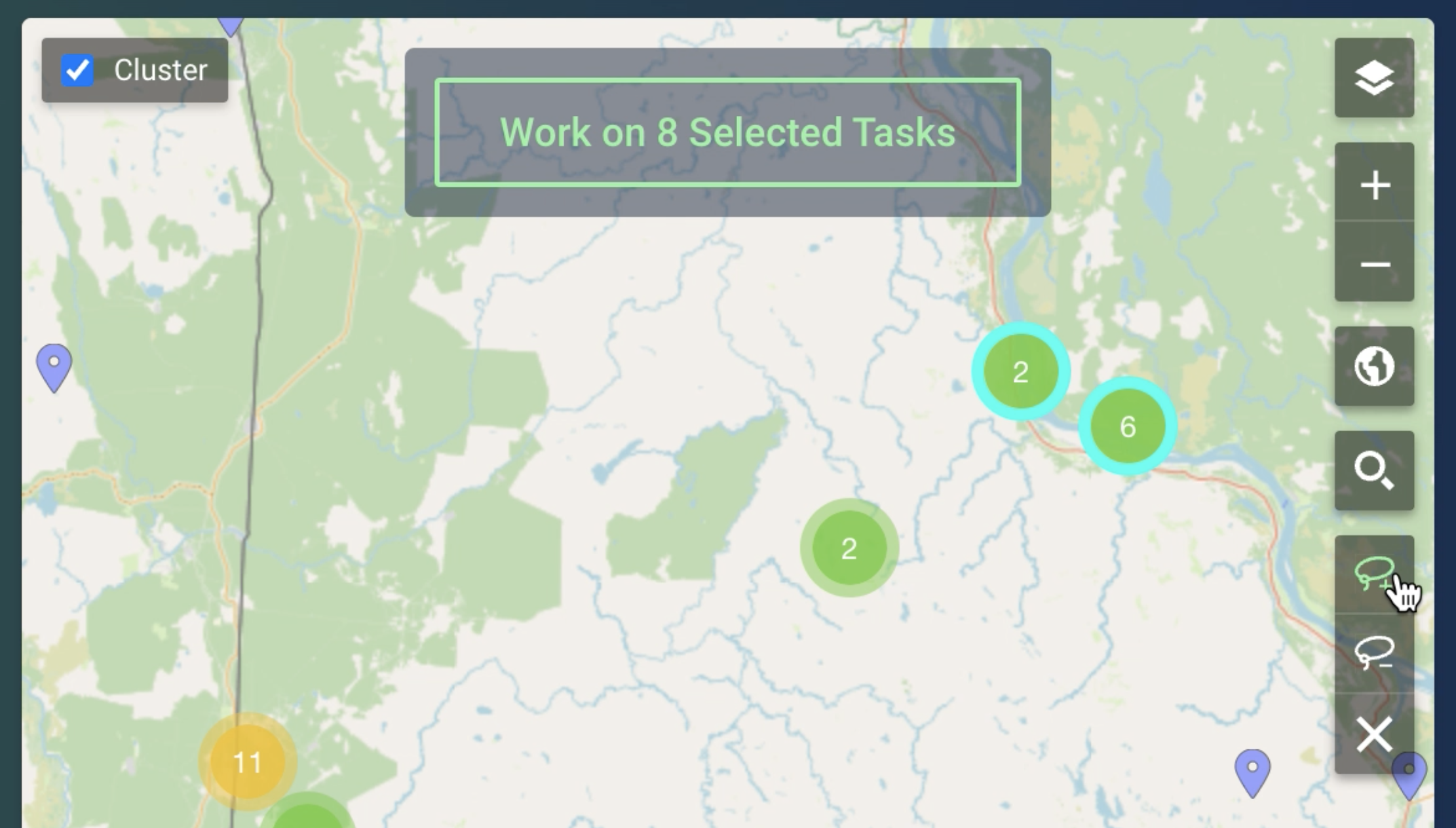
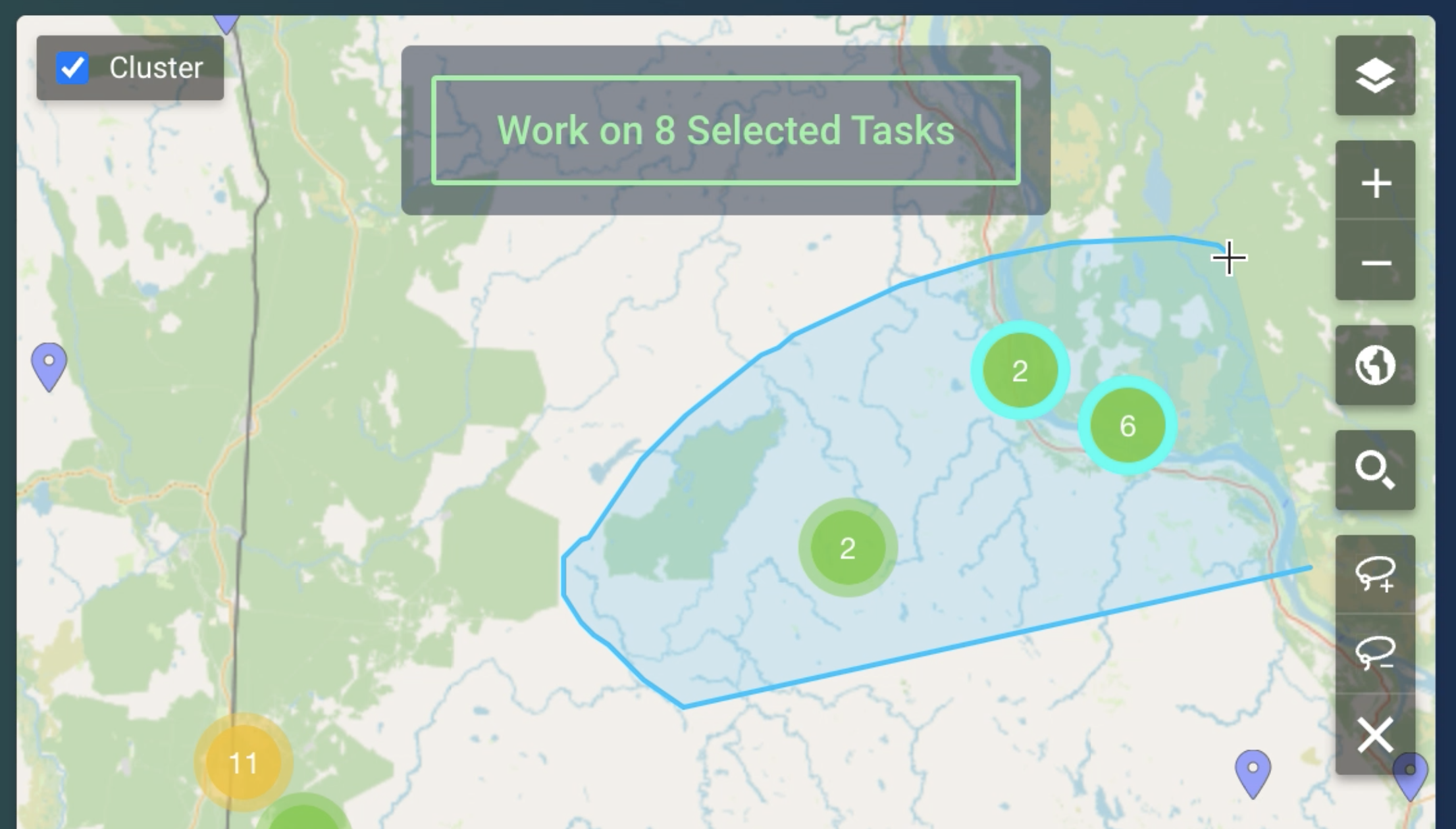
Then, MapRoulette will ask you to give you new Virtual Challenge a name.
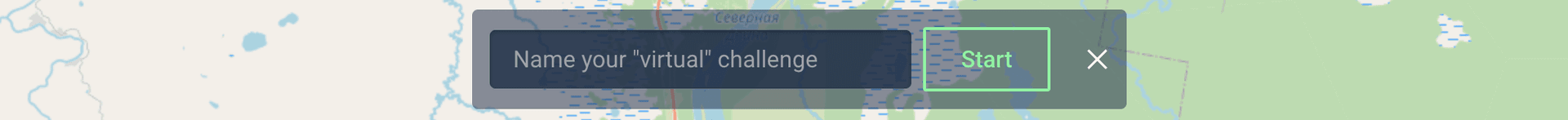
After you set the name, you will be taken to the first random task in you Virtual Challenge. At the top of the Challenge List, you will find a link you can share with others to work on the Tasks together!
