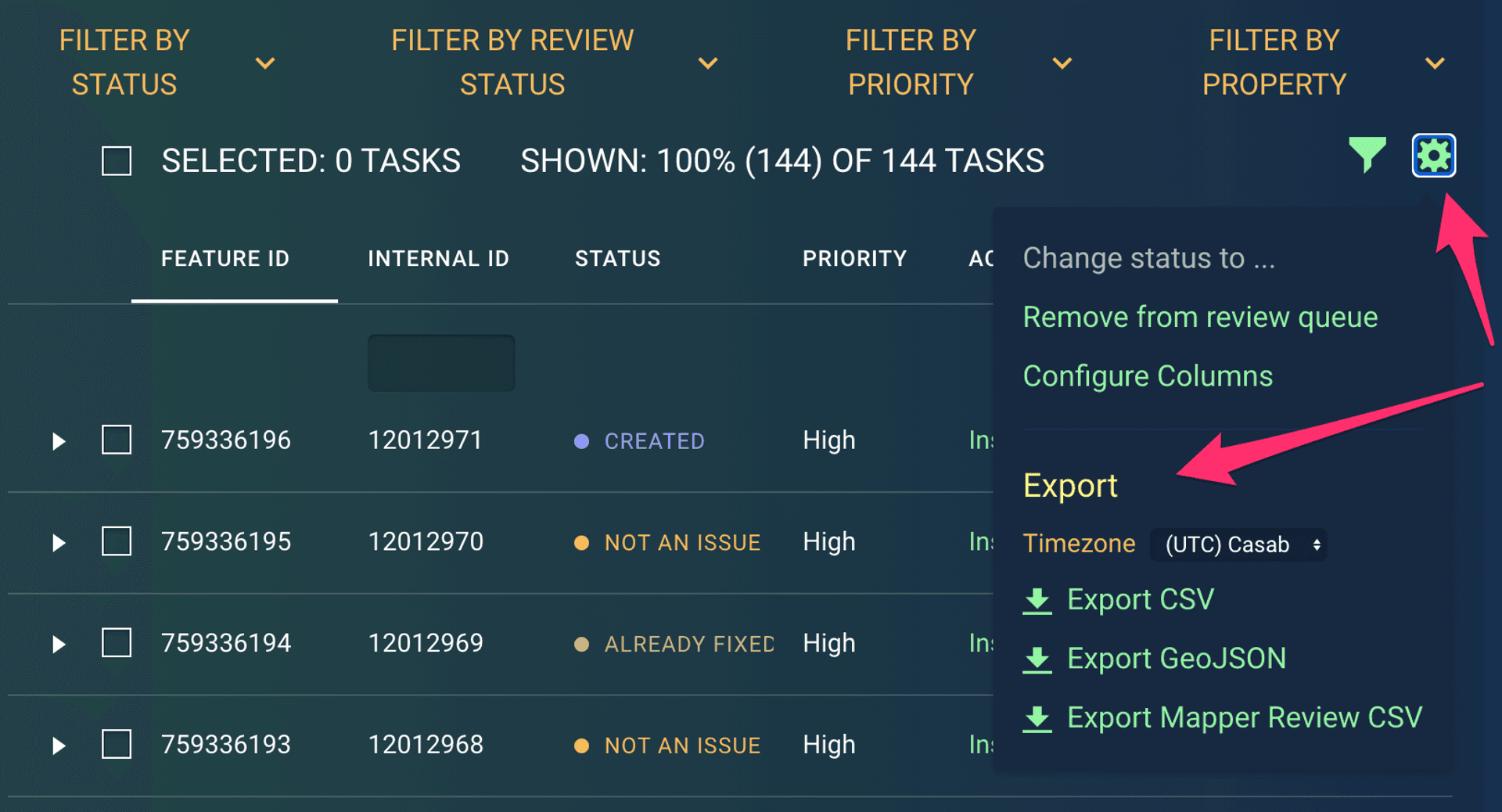Exporting Challenge Data
MapRoulette allows challenge managers to export their challenge data in either CSV format (suitable for spreadsheet applications) or as GeoJSON.
To export your data from the Challenge Management screen, simply click the cog wheel icon at the top-right of the tasks table and choose one of the Export options from the menu. By default, all timestamps in the export are represented in UTC, but that can be customized on a per-export basis by selecting your desired timezone from the Export menu prior to choosing an export option.