Challenge Flagging
Challenge flagging allows mappers to report any questionable encounters within a challenge that did not meet quality standards.
See original post and credits on our blog here!
Please be aware that Challenge Flagging is one of a set of features that assists mappers with reaching out to challenge owners. Flagging a challenge may not be necessary, so please review the list of features and our recommendations for Reporting A Challenge depeding on your specific needs.
Upon coming across something we want to flag in a challenge, go to the challenge details page that belongs to the challenge, there you will be able to see a flag icon next to the challenge name.
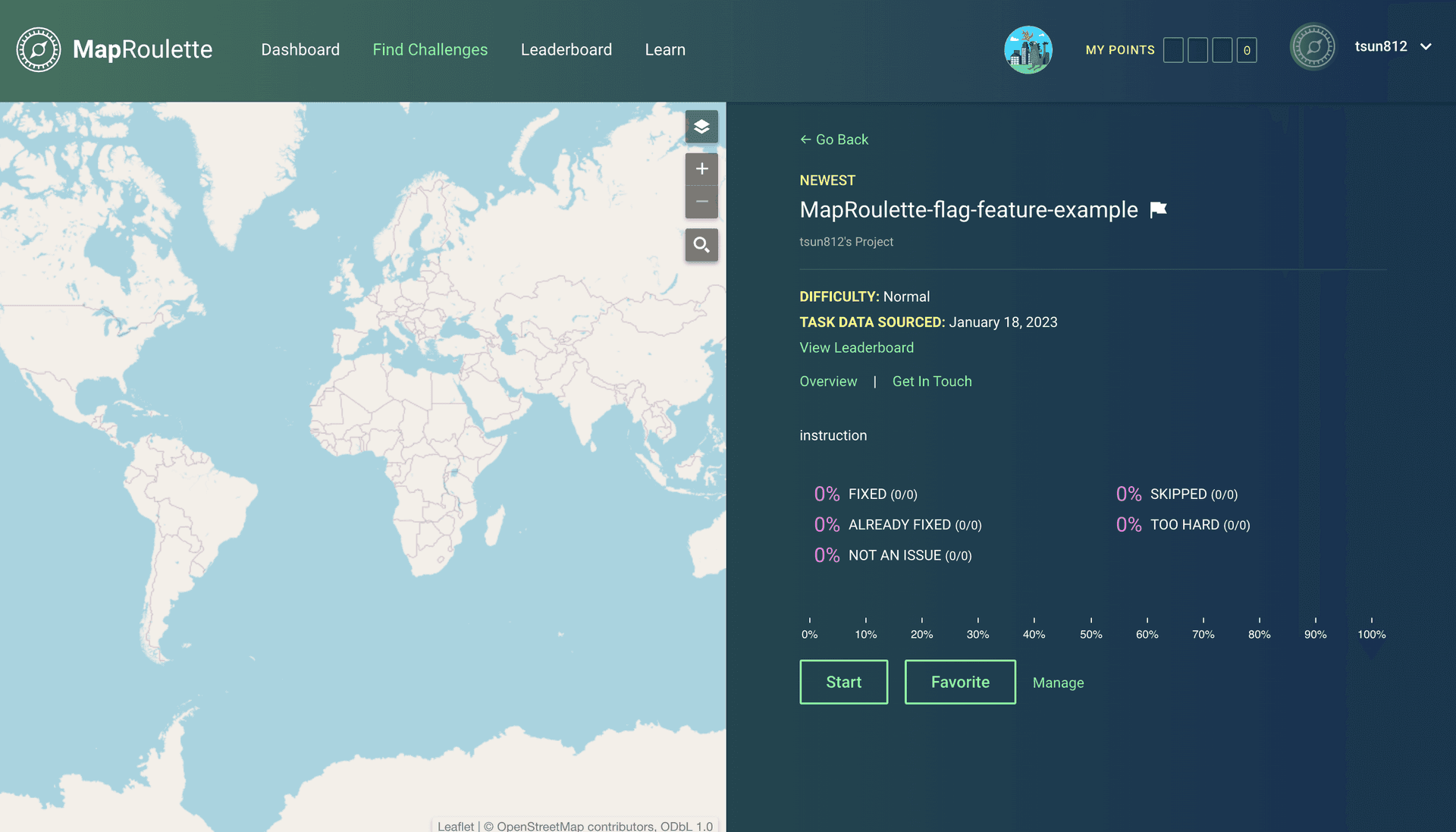
Simply click on the flag icon, an email modal will appear to flag this challenge. Please include your email address, a flag description, and make sure you check [ I have attempted to contact the challenge creator ] before proceed. Click on the [Flag Challenge] button to submit a flag. This will open an issue in Maproulette’s challenge-reports repository on GitHub and generate a message in the comment section of this challenge.

Once the challenge is being successfully flagged, the flag icon will be filled red.
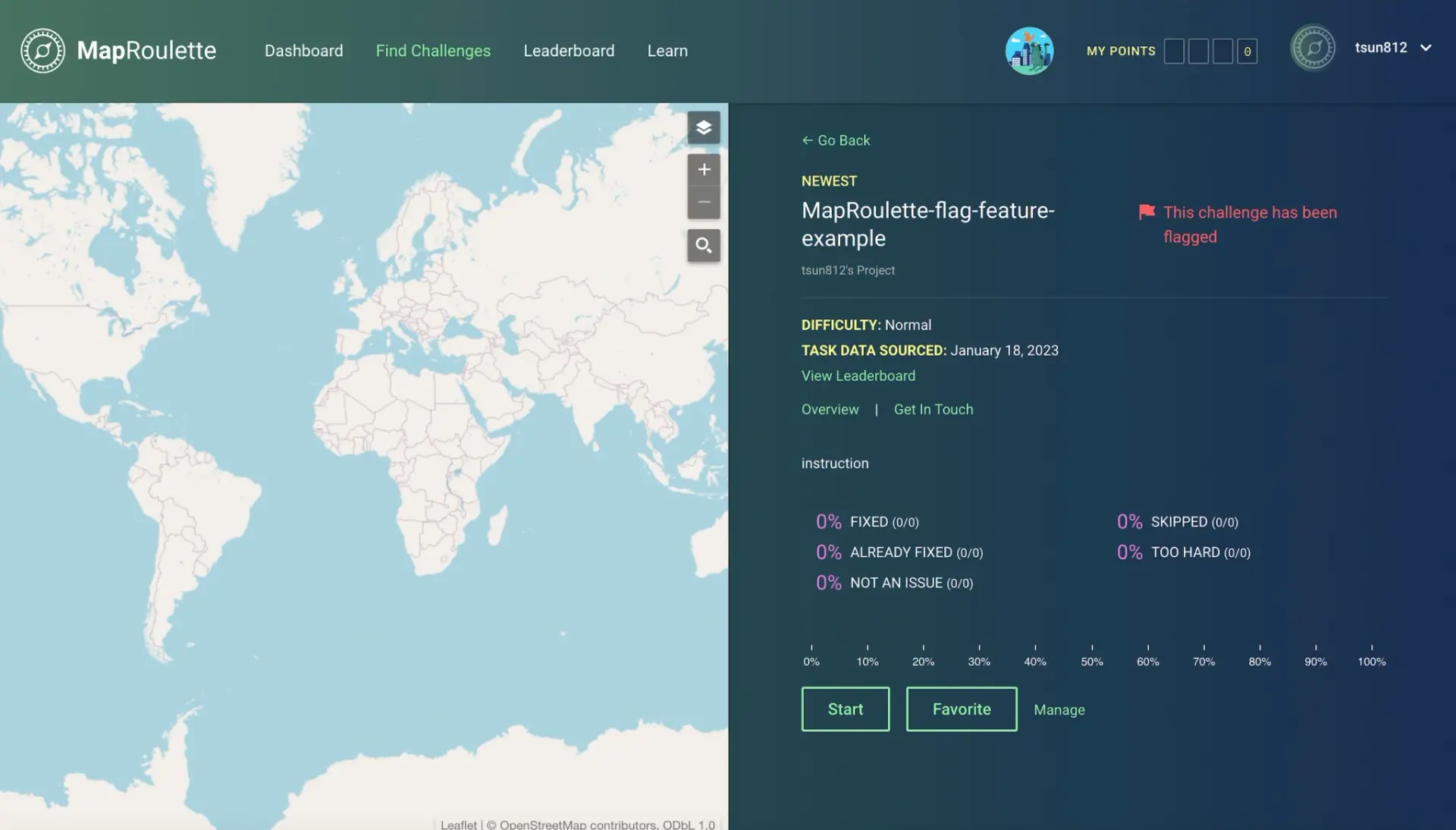
Clicking on the flag icon will redirect you to the issue’s page on GitHub.

You could also view information related to this issue in the comment section of this challenge( by clicking on Get In Touch).

Please note that only logged in user is able to flag a challenge. And if an issue has already been flagged by a user, we can only flag the same challenge again once that issue has been resolved.
We hope flag feature will help maintain and improve the overall quality of challenges on MapRoulette by passing our users abilities to regulate.