Setting your default OSM Editor
When you click Edit in a Task, you are sent to an OSM Editor to edit OSM and resolve the task. Everyone has their own preference of OSM Editor, and you can set this preference in your User Settings.
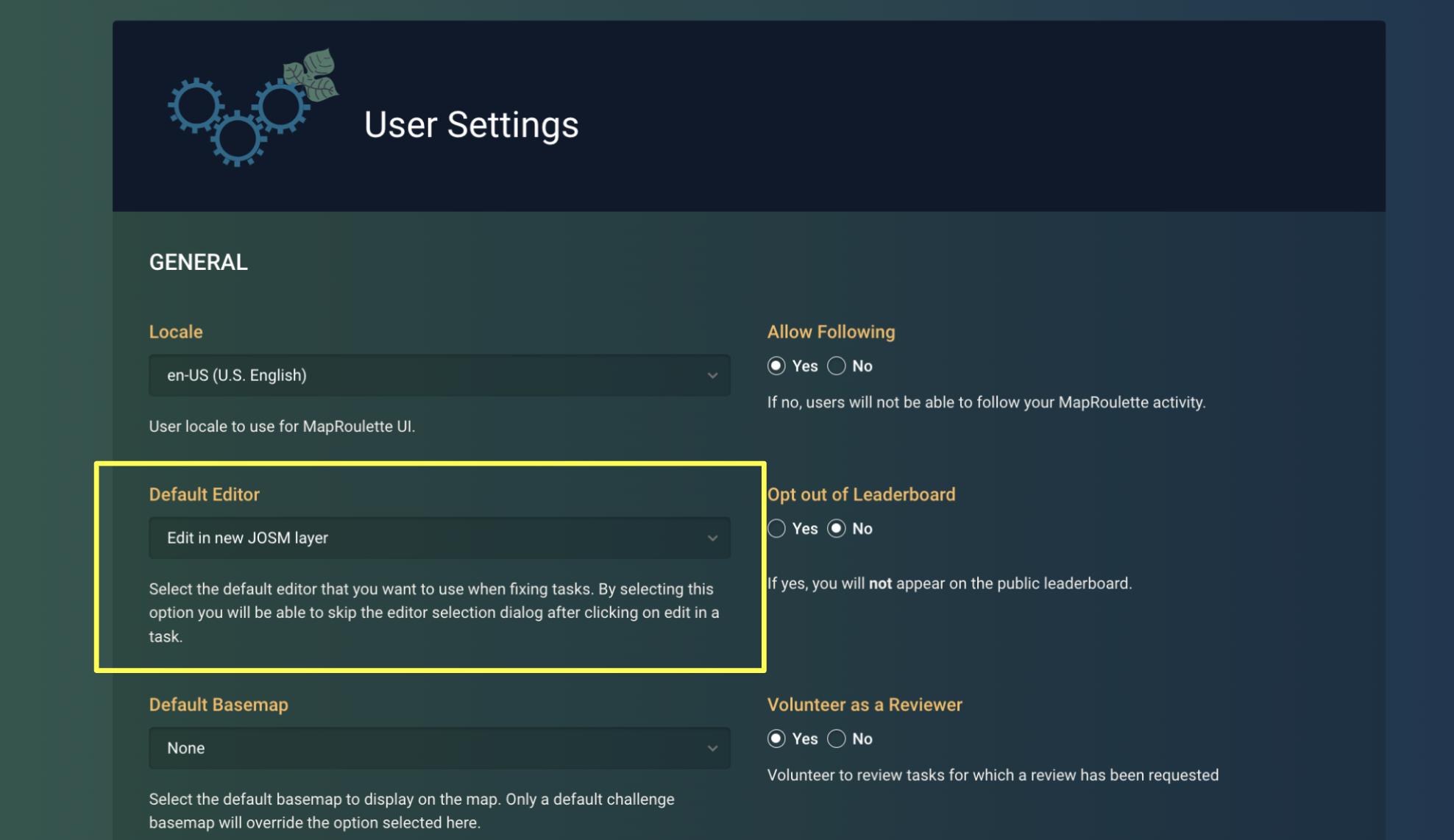
The available options are:
- Edit in iD (web editor)
- Edit in JOSM
- Edit in new JOSM layer
- Edit just features in JOSM
- Edit in Level0
- Edit in RapiD
Notice that for JOSM, you have three different options. You can load the data within the Task bounding box in the currently active data layer, or in a new data layer every time. Alternatively, you can load only the relevant OSM features, instead of all data in the bounding box.
Note that you don’t have to ‘save’ changes in your user settings, they are applied immediately when you make a change to any of them.
Because many mappers use different editors based on the task at hand, MapRoulette also lets you set your preferred editor quickly in the Task screen:
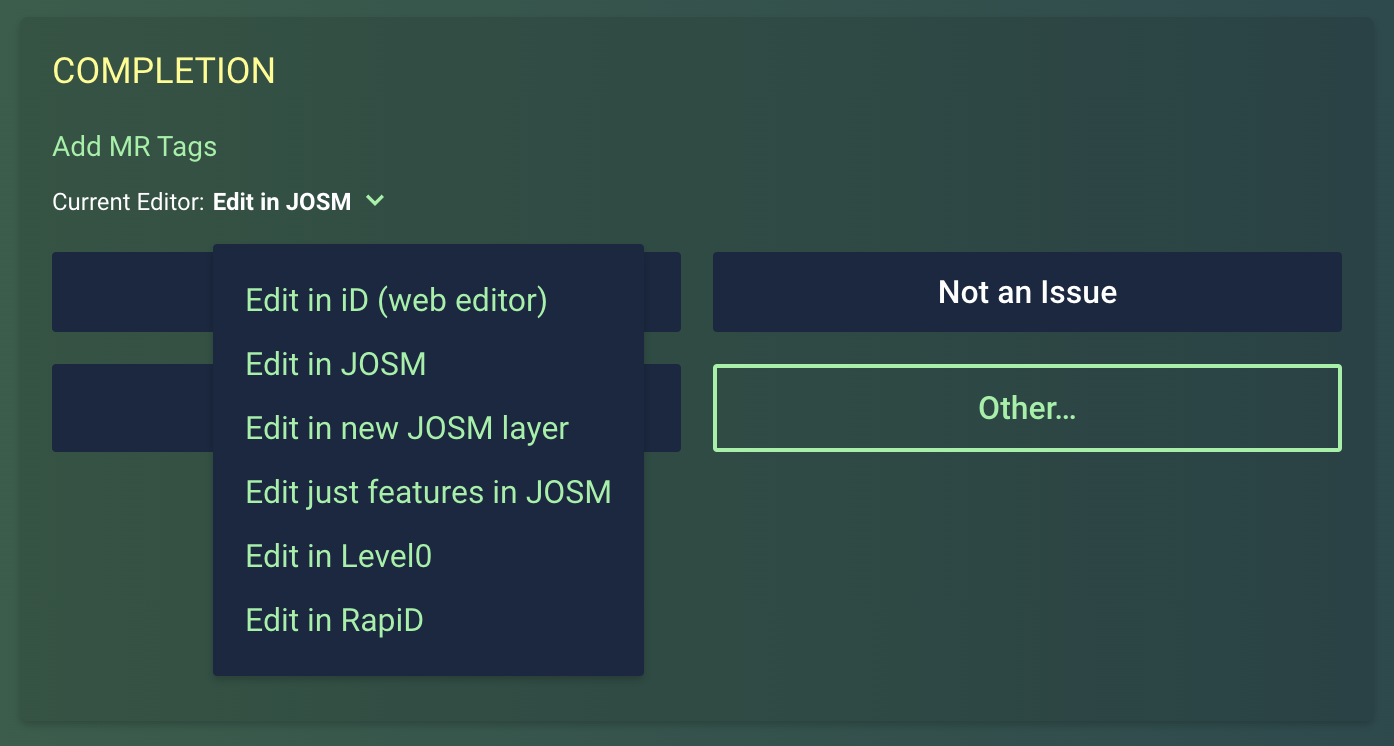
And finally, regardless of your selected editor, you can always use a keyboard shortcut to open a specific editor during task completion.